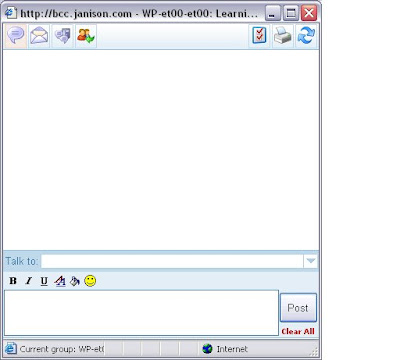
Have you seen that there is an instant messenger in 23 Things? In the first page you log into, on the bottom left hand side of the page you will see a list of names showing up. These are the people who are currently online.
If you click on one of those names, you'll see a box open up that looks like the one above here.
If you click on "Talk to", you get a strange looking box with arrows either side of it. Click on one of those arrows and you'll see the list of people who are online. Choose who you would like to talk to, click on their name and then click on "close". This will put their name in the "Talk to" box.
Then type in the box at the bottom, and hit "Post". This sends the instant message to the person you have chosen.
If you receive a message from someone, you can reply by clicking on their name, and it will appear in the "Talk To" box, then type your reply in the post box and hit "Post".
If you would like to be notified when you are online of anyone sending you messages, there are a few ways.
Firstly, beside your name in the list of people when you first log in, if anyone has messaged you, there will be a number. This tells you how many people have left messages.
Or, you can just open the message box by clicking on someone's name, and you'll see any messages. Once you open it, it auto refreshes regularly so that any new messages will show up in the window.
And finally, if you click on the "Preferences" button in the message box (it's the one with the two little red ticks in it, in the top right of the message box window), you can go and set your preferences for this to "pop up" when someone sends you a message and you are online.
Happy instant messaging!
If you click on one of those names, you'll see a box open up that looks like the one above here.
If you click on "Talk to", you get a strange looking box with arrows either side of it. Click on one of those arrows and you'll see the list of people who are online. Choose who you would like to talk to, click on their name and then click on "close". This will put their name in the "Talk to" box.
Then type in the box at the bottom, and hit "Post". This sends the instant message to the person you have chosen.
If you receive a message from someone, you can reply by clicking on their name, and it will appear in the "Talk To" box, then type your reply in the post box and hit "Post".
If you would like to be notified when you are online of anyone sending you messages, there are a few ways.
Firstly, beside your name in the list of people when you first log in, if anyone has messaged you, there will be a number. This tells you how many people have left messages.
Or, you can just open the message box by clicking on someone's name, and you'll see any messages. Once you open it, it auto refreshes regularly so that any new messages will show up in the window.
And finally, if you click on the "Preferences" button in the message box (it's the one with the two little red ticks in it, in the top right of the message box window), you can go and set your preferences for this to "pop up" when someone sends you a message and you are online.
Happy instant messaging!






1 comment:
Kath,
Hi and thanks for your tips. As a team (EPK) we logged on to try the messaging service this morning and could certainly send the first message to whomever we selected from the list, but once we have a message received and attempted to reply using the link as you described we continually got a message saying "Ooops you have missed a step, select a recipient from the drop down list blah blah" Any suggestions as to why?
Post a Comment